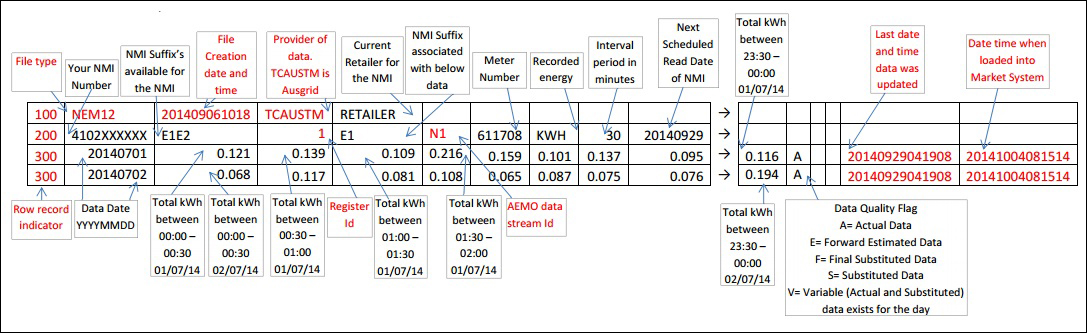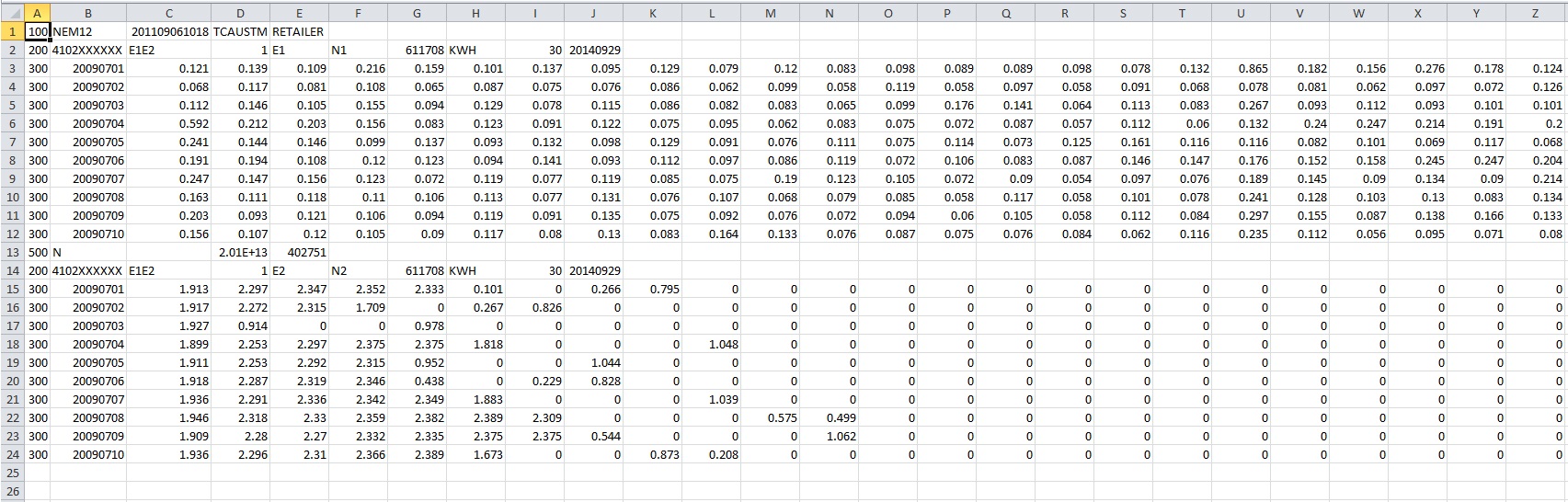These definitions explain the meaning of each column of data provided for flat rate or accumulation meters.
NMI: The National Metering Identifier which identifies your metering installation. Your NMI should be located on your electricity bill.
Suffix: Identifies a particular data stream e.g. domestic, control load or solar.
Register: Identifier for a particular metering data source associated with a meter.
Meter: Physical unit that measures the flow of electricity. The meter number associated with the data is shown in this field.
Direction indicator: Shows the direction of the electricity flow. “IN” means the electricity is flowing from the grid into the premises and represents electricity consumption. “OUT” means the electricity is flowing from the premises into the grid and represents electricity generation.
Current read date: Date when the meter was last read or attempted to be read.
Current read: Reading taken from the latest actual meter read or the calculated value where a reading could not be obtained.
Current reading flag: Indicates how the latest read was obtained. “A” indicates an actual read was obtained. “Z” indicates the read was calculated e.g. estimated.
Previous read date: Date when a previous meter read was last attempted.
Previous read: Value of the previous reading where an actual read was obtained or calculated readings where a reading could not be obtained.
Previous reading flag: Indicates how the previous readings were obtained. A” indicates an actual read was obtained. “Z” indicates the read was calculated e.g. estimated.
Quantity: Calculated consumption or generation in kWh between Meter Reads.
NSRD: Proposed next schedule read date.
Update_Datetime: Date and time of when the metering data was last updated in our system